Lost and found: TripAdvisor Cities I´ve visited travel map
Many of us have used the TripAdvisor travel map "Cities I´ve visited" to keep track of our travels. What a great tool to help our memory. Probably many of you, like myself, are having trouble finding the app and your existing travel map. Has Cities I´ve Visited travel map been closed down? Is TripAdvisor travel map not working anymore?
It is still working, although it can drive you crazy to locate it. Many travellers are trying to find it on Facebook, on Google, on TripAdvisor website, with no luck and they think its gone. If you are one of those, then read on.
Countries visited counter is gone
The app used to display also the number of countries visited. Unfortunately, this feature has been closed. You can see the number of cities, but have to count your own countries. It´s a shame once the number gets high enough and you travel a lot. Believe me, you will not remember anymore how many countries you have travelled to. I´m having touble remembering and counting my "around 50" countries. That´s why I loved the country count on the map.
There are alternatives though. Here is another easy, free and straightforward visual travel map that I started to use, it helps to keep track of the countries: www.mytravelmap.xyz
This is how it looks:
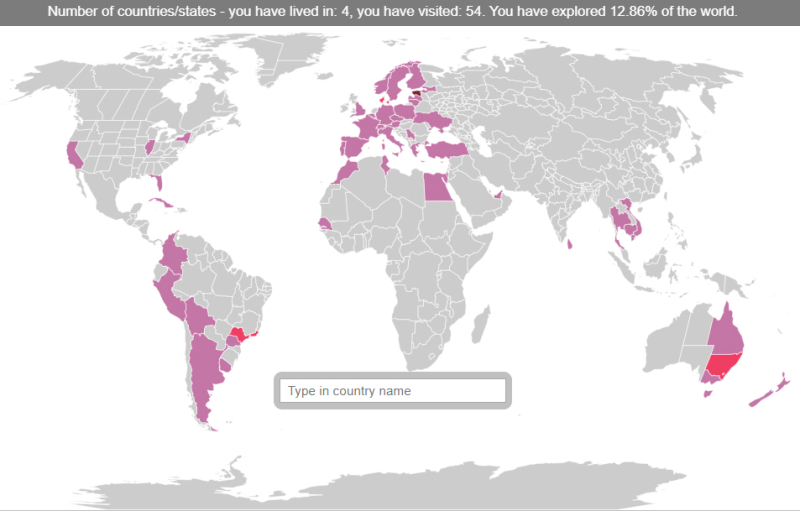
Making a backup of TripAdvisor visited cities list
Since TripAdvisor is not taking its travel map feature seriously any more, then it makes sense to have a backup of your list of cities travelled. Just in case one day they decide to close the travel map completely. It is not very straight forward to find a way to do it, but here is a step-by-step explanation of how to find and back up your list of cities from TripAdvisor:
- Go to your travel map: https://www.tripadvisor.com/TravelMap-a
- Scroll down to My Contributions heading and click on "List view" button
- You will now see the list of your cities, capped by a few dozen. You need to start scrolling downs the page. Every time you reach the footer, new cities will be loaded to the list. Keep scrolling down until there are no more cities to load.
- One you have the whole list displayed, just select the whole list (click down the left mouse button on the right side of the end of the list; keeping the button down drag the mouse up until you reach the top of the list; bring the mouse to the left side of the table; let go of the mouse button). Right click (or ctrl+C) to copy and paste to Excel or any other spreadsheet program that you use.
- Now you have your list in your own computer. Save the file for backup.
Keep travelling and keep your lists close to you!




